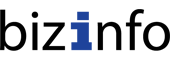Getting around in BanhJi
For any industries, it is important to start with the proper setups to fit your business’s needs. To ensure a smooth start, we would like to recommend the following tasks:
1-Getting around in BanhJi
2-Initial Preparation Checklist
3-Key Setups for Trading Industry
4-Entering Your Opening Balances
First, you need to know your way around BanhJi. For detail navigation, please refer to each module’s guide.
BanhJi Logo: This is the main logo on the main navigation bar where you can always get back to the home page from anywhere in the app. Hence, it is always visible in all the module.
Search: You can search three type of transactions: contact (input contact name – supplier, customer, or employee, transaction (input transaction number), and item (input item name).
Drop down list: This is the list of all open window within the app. It allows you to perform multi tasks at the same time.
The two letters abbreviation: This is the first two letter of your email address. In here you can change language or log out of the platform.
Key Setup Shortcuts: These are the quick shortcuts to create a new customer, supplier, inventory for sale, or services.
Module Icons: Click on any icon to go to the module that you want to work on.
Dashboard: This is an overall dashboard providing the financial snapshot of your company. In addition, it also provides update message that is useful for you. The information presented here is based on the fiscal period.
There are three icons, the first one is for comment, the second one is for referral (100MB for five referral), and the third one is for communicating with the BanhJi support team.