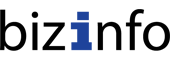After completing all the setups, now you need to record the opening balances before you can properly start working. Opening Balances are required if your business has been run for some time. However, if you are using BanhJi for your new business, the opening balance is not required. It is important to make sure that you have all the customer, supplier and inventory list before making this transaction. The following order of record is recommended.
| Type | Method of recording | Module & Functions | Example | |
| 1 | Accounts Receivable (unpaid invoices) | Prepare Invoice in Customer Module by using only the Opening Balance Item (default item) and the total amount of each outstanding invoices. The date of the invoice should be the same as the original invoice. | Customer Module – Invoice | A |
| 2 | Customer Deposit or Prepayment | Prepare Customer Deposit in Customer Module by selecting Retained Earnings Account in the account section. The date of the deposit should be the same as the original deposit. | Customer Module – Deposit | B |
| 3 | Accounts Payable (unpaid bills) | Prepare Credit Purchase in Supplier Module by using only the Opening Balance Item (default item) and the total amount of each unpaid bill. The date of the credit purchase should be the same as the original bill. | Suppliers Module – Purchase | C |
| 4 | Supplier Deposit & Prepayment | Prepare Supplier Deposit in Supplier Module by selecting Retained Earnings Account in the account section. The date of the deposit should be the same as the original deposit. | Suppliers Module – Deposit | D |
| 5 | Inventories | Prepare Item Adjustment in Products/ Service Module. When you add your inventory, make sure you input the cost of those inventories. Please input the opening balance quantity of those inventories in the column of Quantity Count and select Retained Earnings in the account section. Please be careful with the unit of measure. | Products/ Service Module – | E |
| 6 | Cash Advance (employee) | If you want to track cash advance by the employee, please make this cash advance opening balance transaction. Prepare Cash Advance in Accounting Module. You need to select 32500 Retained Earnings Account in the CASH ACCOUNT dropdown. | Accounting Module – Cash Advance | F |
| 7 | Cash, Fixed Asset, other liabilities and equity | Prepare Journal Entries in Accounting Module for this transaction. You need to understand the nature balance of each account (Dr. and Cr.). In the Accounting Center, you can know the nature balance of each account by selecting them. The date of the journal should be before the fiscal date. | Accounting Module – Journal | G |
| Example A: Accounts Receivable Opening Balance
Please select date and number just as in the original invoice. Make sure you select the Opening Balance Item. This is the default item so you do not need to create it. The amount recorded must be inclusive of tax. Hence, please do not select any tax here. |
| Example C: Accounts Payable Opening Balance
Please select date and number just as in the original invoice. Please tick CREDIT and select Account Payable in the ACCOUNTS dropdown. Make sure you select the Opening Balance Items. This is the default item so you do not need to create it. The amount recorded must be inclusive of tax. Hence, please do not select any tax here. |
| Example F: Cash Advance Opening Balance
Please select date and number just as in the original advance. Make sure you select the right employee. Please select 32500 Retained Earnings Account in the “Cash Account” dropdown. Select Cash Advance Account and input the total remaining deposit in the AMOUNT column. |
| Example E: Inventory Opening Balance
You can search by item number, item categories or item group. Please select 32500 Retained Earnings Account in the “Adjustment Account” dropdown. This table displays the information you search for. Please input the opening balance quantity in the “Quantity Count” column. If the selected items have no costs, please add it in the “Cost” column. |
| Example G: Other accounts Opening Balance
Please select date in the last day of last fiscal period. Besides, please also indicate the currency of the transaction. The accounts should be the same as in the financial report or refer to the checklist. If you are not sure, please do not hesitate to contact us about this.
|
| Example D: Supplier Deposit Opening Balance
Please select date and number just as in the original deposit. Make sure you select the right customer. Please select Prepayment & Deposit Account in the “Deposit To” dropdown. Select 32500 Retained Earnings Account and input the total remaining deposit in the AMOUNT column.
|
| Example B: Customer Deposit Opening Balance
Please select date and number just as in the original deposit. Make sure you select the right customer. Select 32500 Retained Earnings Account and input the total remaining deposit in the AMOUNT column. |