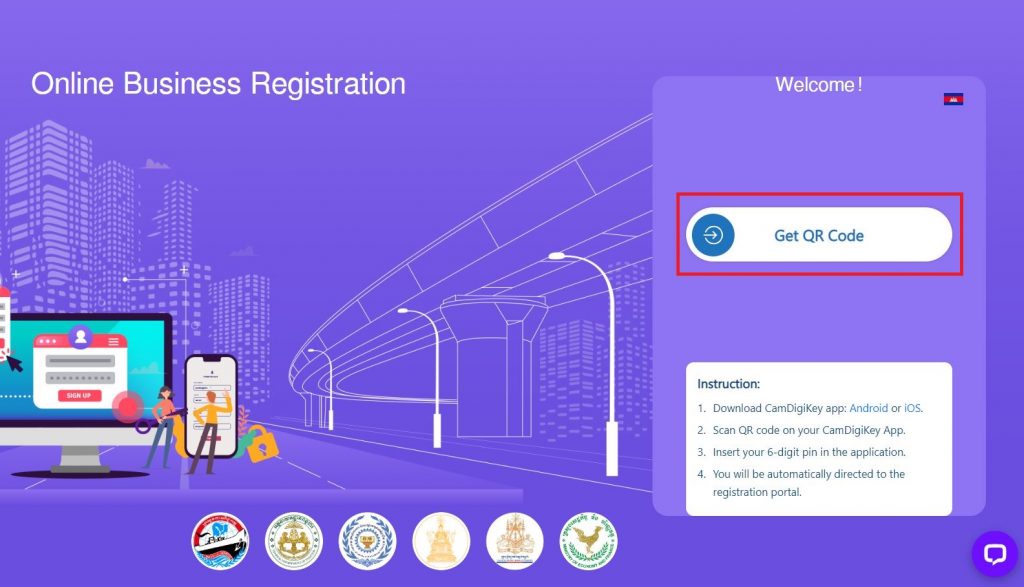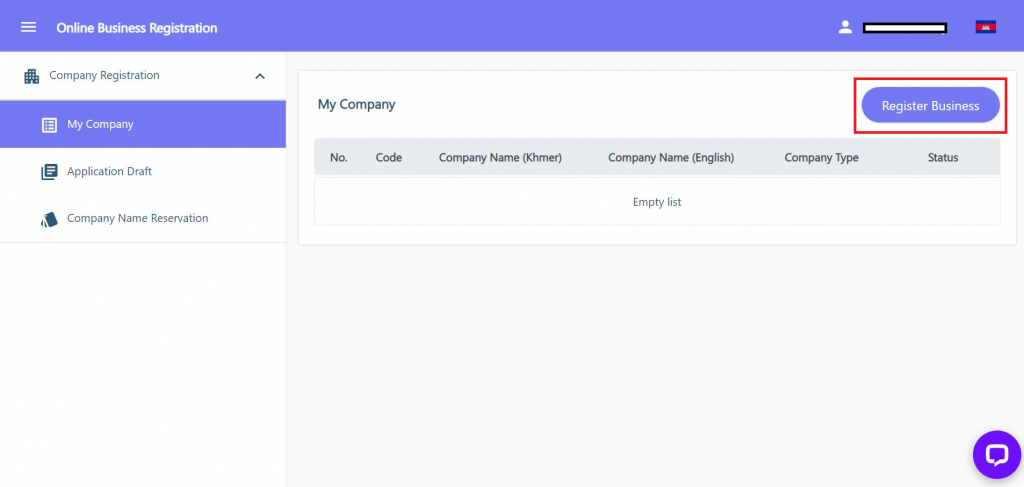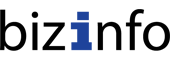
On 15 June 2020, the Online Business Registration Platform via Single Portal was launched by the Ministry of Economy and Finance.
The Online Business Registration via Single Portal serves as a single window service providing support for online business registration. You can now register your business at the ministry of Commerce, General Department of Taxation and the Ministry of Labor and Vocational Training in one go using the new IT business registration platform.. Through the new procedure, a business registration takes up to only 8 working days until obtaining digital licens-es or certificates and costs much less than the previous procedure.
The website also indicated 7 Easy Steps to Register Your Business Online. Check our the easy tutorials to register your businesses online as below.


You can install CamDigiKey App on App Store or Play Store.
You will need your National ID Card or Passport to create account on CamDigiKey App.